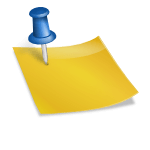Our step-by-step guide for how to connect Bluetooth headphones to Roku TV

Usually, we listen to the TV audio using the soundbars, as we often watch TV with our family. But, there are times when others don’t like the disturbance or we just want a private listening experience.
Especially when there is a conflict of interest.
In this scenario, it’s always a nice idea to use Bluetooth headphones to enjoy the audio in the personal space without disturbing others.
In this blog post, we will show you how to connect Bluetooth headphones to Roku TV easily. So, you can enjoy watching ROKU TV, without causing any disturbance.
That being said, let’s check out the details.
Connecting Bluetooth Headphones to ROKU TV
There are three different methods that you can use to connect the Bluetooth headphones to ROKU TV. You can use either of the methods to connect the Bluetooth headphones to ROKU TV.
Here are the methods that you can use to connect Bluetooth headphones to ROKU TV:
- By Connecting it Directly to TV (pair bluetooth headphones)
- By Connecting to Mobile Phone using the Roku mobile app
- By Connecting it to ROKU TV Remote
Connecting it Directly to TV
If your TV has Bluetooth connectivity, you can connect your Bluetooth headphones wirelessly to the TV.
Here is how you can connect your Bluetooth headphones directly to TV:
- Firstly, turn on the Bluetooth of your headphones, and enable the pairing mode (if it requires pairing).
- Go to the Menu of your TV, and select the Bluetooth devices menu.
- Now, scan for the available devices, and select the name of your Bluetooth headphones from the available list.
- Congrats! You have successfully connected your Bluetooth headphones to ROKU using your TV’s Bluetooth.
You can read it also: How to Connect Bluetooth Headphones to VIZIO Smart TV
Connecting to Mobile Phone Application
Another popular method that you can use to connect the headphones wirelessly to the ROKU TV is the Roku app. You can use the ROKU mobile application to connect your headphones wirelessly to ROKU TV. This method is available no matter which Roku device you own including the Roku ultra and Roku express.
Steps for Connecting Headphones to ROKU TV using Mobile Application:
- Connect the Bluetooth headphones to the mobile application using Bluetooth connectivity (you can also use the wired headphones with the mobile phone for enabling a wired connection).
- Now download the ROKU TV mobile application from the Google Play Store.
- Go to the ROKU TV application, and now you will listen to all the sounds privately through the headphones, and not through the soundbars.
Connecting to the ROKU TV Remote
The third, and last option that you can use to connect headphones to the ROKU TV is by using the ROKU TV headphone jack.
Here are the simple steps for connecting the headphones to ROKU TV using a remote:
- Connect the 3.55mm headphone jack to the headphone port on the ROKU TV remote.
- Now, all the sounds on the ROKU TV application will automatically shift from the soundbar to your headphones.
Frequently Asked Questions (FAQs)
Can We Connect Bluetooth Headphones Directly to TV?
If your TV supports Bluetooth connectivity, then you can easily connect the wireless headphones to the TV. If your TV does not have Bluetooth connectivity, then you can use the mobile application and the ROKU TV remote.
Can We Connect Bluetooth Headphones to ROKU TV using the Mobile Application?
In the ROKU TV mobile application, there is a dedicated mode for connecting headphones. You can use this mode to enjoy the sound from the ROKU TV directly.
Can We Connect Bluetooth Headphones to TV If the TV Does not Have Bluetooth?
Yes, even if your TV does not have Bluetooth connectivity, you can still connect your Bluetooth headphones to TV either using the mobile application or the ROKU TV remote.
Can We Connect Wired Headphones to ROKU TV?
Yes, you can easily connect the wired headphones to ROKU TV by using the ROKU TV remote, and mobile application. ROKU TV remote comes with a dedicated headphone jack that can be used to connect the headphones.
Conclusion
Connecting headphones to TV is not natural, but there are times when we need to connect our headphones to the TV.
In this detailed guide, we have explained different methods that you can use to connect the wireless headphones to ROKU TV.
If your tv does not have Bluetooth and you do not want to connect to the Roku remote or mobile app, try a universal Bluetooth adapter like this:
If you are having a hard time connecting your wireless headphones to ROKU TV, ask us in the discussion section below, we would love to solve your issues.