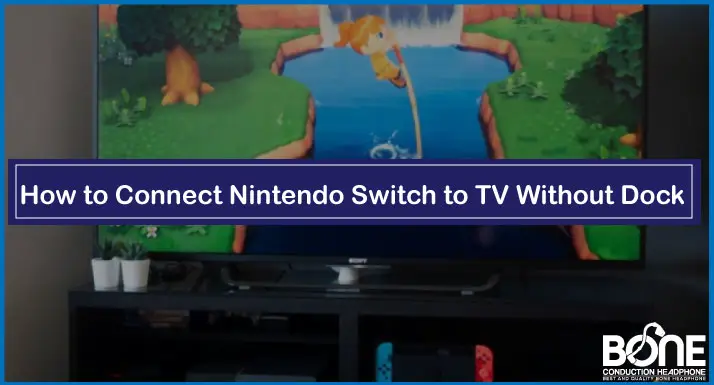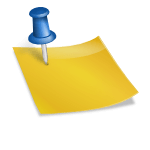If you have a Nintendo Switch, you must be aware that the most common way to connect to the TV is with the help of the dock. But have you ever thought about what you would do if the dock of your Nintendo switch breaks? It might be the worst-case scenario, but it is still possible.
But do you know that there is a way to connect Nintendo Switch to TV without a dock? Did you just read a life-saving statement? Well, yes, you heard it right, and in this article, we will share the steps that you can follow if you want to connect Nintendo Switch to TV without a dock.
How to Connect Nintendo Switch to TV Without Dock?
To connect Nintendo switch to TV without you will require HDMI to USB C converter and an adapter. The steps of establishing a connection between a Nintendo switch and TV can sound daunting, but it is effortless, so follow the steps carefully.
HDMI cable is one of the lifesaver tools that you must have with you all the time because in case you don’t have your dock with you or you want to connect any other device with a television, HDMI can help you with that.
You can conveniently find an HDMI to USB C converter, and it would be best to buy three inputs one.
Related: How to Connect Phone to TV using Bluetooth
Steps to Connect Nintendo Switch to TV Without Dock
Step 1: Prepare Your Cables
The first step is to get your HDMI to USB C converter cable ready. If you do not have your Nintendo Switch dock with you, you can buy this cable from the market, but if you have your net window switch dock, you can remove the USB C and an HDMI cable from the back of it.
Now all you have to do is keep the cables flat on a table and make sure that they are near the TV, so it is convenient for you to connect with it.
Step 2: Connect the Cables With an Adapter
In the second step, you have to connect the USB C cable and HDMI cable to the USB C to the HDMI adapter. When you have connected the wires with the adapter, you have to connect the adapter’s cable to the Nintendo switch.
Step 3: Connect the Cable With TV
When you have connected the adapter with the Nintendo Switch, you have to connect the second end of the USB C to the HDMI cable with your television. You must make sure that the port in which you are connecting the cable works well.
Step 4: Select the Channel on Your TV
Now you have connected your Nintendo Switch to your TV without a dock. However, you won’t be able to play the games until you change the channel on your television. For changing the channel on your television, you have to go to the TV settings and change the input source to the HDMI cable.
Step 5: Test the Connection
At last, when you have changed the channel, you can test the connection by playing games on your Nintendo switch.
So, these were the five simple steps through which you can connect Nintendo Switch to a TV without Dock. It is a straightforward process, and it does not require you to go through an additional hassle as all you have to arrange is a USB C to HDMI adapter and cable. Once you have these two things, you are good to go.
Read it also: How to Connect DVD Player to Vizio Smart TV
Summing it Up
You can conveniently connect your Nintendo Switch to a TV without the dock by knowing the simple steps. We have come across various questions by people asking if they can connect a Nintendo Switch to a TV wirelessly?
This question is self-evident because of the advanced technology that has let several devices connect with the TV with a simple casting method. However, this feature is not applicable with the Nintendo Switch, so, unfortunately, you cannot cast or wirelessly connect your switch to the TV.
The only two methods to connect a Nintendo switch to a television are with the dock or cables like USB C to HDMI converter and the adapter.