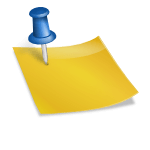By now, everybody must be aware that they can connect their phone to their televisions and enjoy their content, play music, and browse through various apps on a bigger screen. There are several ways to connect a phone to television, and one of the most famous is with the help of an HDMI cord.
But what if you don’t have an HDMI cord or there is no HDMI port on your television? There are several other alternatives that you can try, and in this article, we will share those alternatives with which we can connect a phone to a television without an HDMI cord.
Alternatives to Connect a Phone to TV Without an HDMI Cord
Below we will share the top 3 alternatives of an HDMI cord that you can use to connect a phone to a TV.
Alternative 1: Screen Mirroring
One of the most popular ways of connecting a phone to a TV without an HDMI cord is screen mirroring. Screen mirroring is a feature that allows you to mirror everything that is happening on your phone on your TV screen.
So, once you mirror your phone with the TV screen, everything you will play on your phone screen, be it videos, photographs, or all notifications, will be displayed on your TV screen.
For screen mirroring, there are various applications inbuilt in a smart TV such as Miracast, with which you can connect your phone and TV.
Steps for Screen Mirroring Phone and Television
- In the first step, you have to enable the cast option on your smartphone. If necessary, you will also have to enable Bluetooth or Wi-Fi, but this part depends from device to device.
- In the second step, you have to open the screen mirroring app on your television. It can be either Miracast or any other application that must be provided on your device.
- When you switch on the cast option on both devices, you will see the name of your smartphone on your TV screen. This is the last step in which all you have to do is select your phone, after which your phone and television will be connected.
The screen mirroring option does not work smoothly, but the latest operating system in various smartphones is known for working better than the old devices.
Alternative 2: USB Cable
The second alternative is the USB cable. Even if you cannot use the HDMI cord, you can still use a USB cable to connect a phone with your television.
Every television has a USB port, and most smartphones come with a USB cable, so it becomes all the more convenient for the users to use this alternative. The process of connecting a USB cable to the phone and television is straightforward.
You have to connect one end of the USB cable with your phone and the second and your USB port on the television. The only drawback that you will have to face in this alternative is that you cannot take your phone away from the television because of the length of the cable.
Once you have connected both the ends of the cable with both the devices, you have to change the input source on your television to the USB. Once you change the source, your phone will be connected to your television without using an HDMI cord.
Alternative 3: Chromecast
The last alternative is the Chromecast which people widely use to connect their phone with the television. With Chromecast, you can browse through different content; however, it might not support every application available.
But you can indeed watch Netflix, HBO, Hulu, Amazon prime, and more. To use Chromecast to connect your phone and television, you have to make sure that your smartphone and the Chromecast are Wi-Fi enabled.
How to Use Chromecast for Connecting a Phone to TV?
- If you have a Chromecast, you have to connect it with your television. Once you have connected it with your television, long-press the button given on the Chromecast so that it goes into pairing mode.
- In the second step, you have to connect your Chromecast with your phone, for which you will have to download the Google Home app.
- Once you have downloaded the Google Home app, you can follow the instructions that you will find on its homepage. With those instructions, you will be able to connect your phone with the Chromecast.
- Once you have connected your phone with the Chromecast, you have indirectly connected your phone with your television, and now you can watch any content you want.
Chromecast is the best method that you can choose to connect a phone to your television without an HDMI cord.
The best thing is that it is compatible with both Android and iOS devices. In the Chromecast, you use your smartphone like a remote to control the features on your television.
Wrapping it Up
This list of the three best alternatives that you can try to connect your phone to TV without an HDMI cord. We hope that these alternatives will help you when you want to connect your phone to the TV without using an HDMI cord.
Out of all, the best method is Chromecast and the screen mirroring because there is no involvement of wires, and you can conveniently have access to your television even from a distance. And, with the USB cable, you don’t get that benefit.