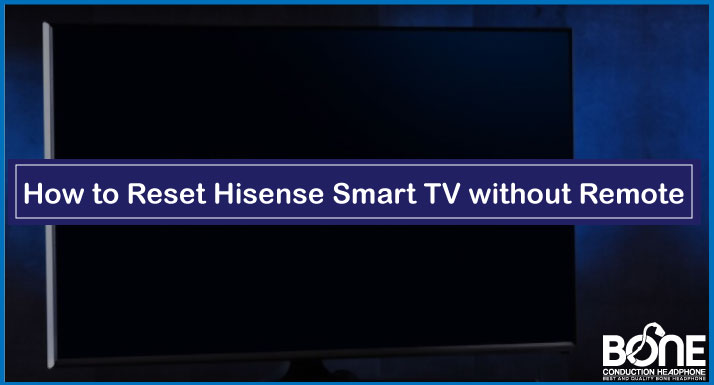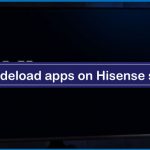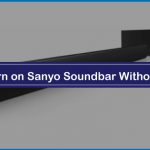In this era of ever-growing technology, there has been a significant rise in the contenders of Smart TVs in the Television arena. Hisense Smart TV is up and coming in the game. Jam-packed with features, this Smart TV is a budget-friendly option.
Since minor technical problems are inevitable, the Hisense TV is no exception. Many problems can be solved by resetting the Smart TV to the factory settings. This TV might be similar to other brands in terms of functions and features, but its settings are different. The process to reset your TV, even if it is an older model or a new one, can be quickly done by using the Remote.
What if your Hisense TV is not showing anything on the screen? Will you be able to reset it with the remote now? What if the screen isn’t blank, but the remote is not responding? In order to solve these issues and reset the Smart TV to the factory settings, read below.
How To Reset Hisense Smart TV Without A Remote
Method 1
You can do a soft reset with the help of the power cycle.
- Disconnect any external hard disc or optical cables, or USB cables.
- Turn the TV off
- Disconnect the power cable
- Wait for at least 2 minutes to reconnect the power cable.
- Turn the TV on
You might be able to resolve your issue by just following the above easy resetting steps. In case you fail to do so, read below to find more fixes.
Read it also: How to Reset Hisense Smart TV without Remote
There are two more different methods for you to follow:
Method 2
- Unplug your TV by disconnecting the power cable for at least 10 minutes.
- Press the power button on the side of the TV and hold it for at least 1 minute.
- Connect the power cable again to reset.
- Press both the volume (+) and menu buttons together and hold them.
- Simultaneously while holding the buttons, Release and hold the power button for a few seconds.
- In case there are no menu buttons, you can also press the volume (+) and input buttons after you plug in the TV.
Method 3
- Unplug the TV by disconnecting the power cable for at least 1 hour.
- Press the power button on the TV panel and continue to hold it for 1 minute from the wall outlet.
- Press and hold the volume and menu buttons on the side of the TV and then press the power button.
- You will see a blue light appear and it stays put.
- Let it be plugged in, press the power button for a few more seconds, then unplug.
- Please wait for a minute or so to plug the TV back in and turn it on.
Conclusion
Thus, paying attention to time and being patient while resetting your Hisense Smart TV is very important. These methods are recommended and work well if you do not have a working remote. You may be able to utilize other functions by using third-party apps or generic remotes. Still, resetting is only possible with the original remote or by following the above-mentioned steps for a factory reset.