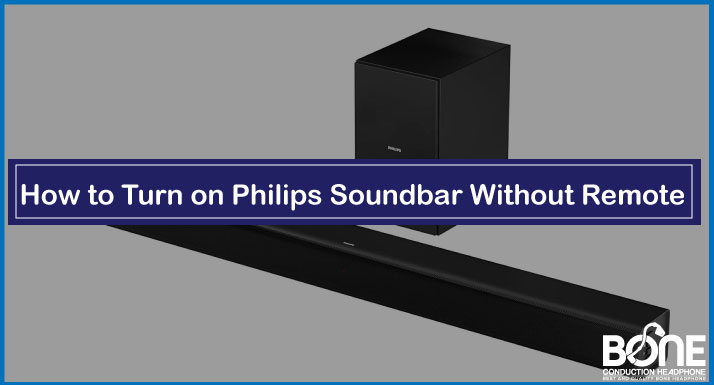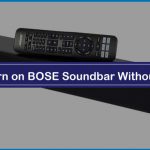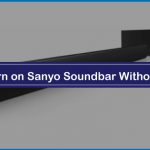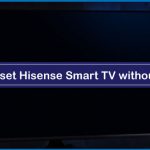I hope you will agree with me when I say, “Losing the remote of any electrical appliances is a nightmare”. Things get worse, when you cannot even turn-on the soundbar without the remote.
If you have lost your Phillips soundbar remote, or its not working anymore, we have compiled this guide, in which we will show you how to turn on the Philips soundbar without the remote.
Enough talking, let’s checkout the procedure.
Turning on Philips Soundbar Without Remote
When a remote is lost, turning on the Phillips soundbar can be an issue for many people. Since, people have different Phillips soundbars, we have put together different methods that you can use to turn on your soundbar. At least one of these should work with any model.
Using the Infrared Blaster of Mobile Phone
If your mobile phone has the infrared blaster, then you can use it to turn on your soundbar. Using the mobile phone’s infrared blaster is one of the most convenient ways of accessing the control of your Phillips soundbar.
Firstly, you need to verify whether your mobile phone has a built-in IR blaster or not. If your mobile phone does not have an IR blaster, you can skip this method, and move on to the next one.
Here are the Steps for Using the IR Blaster for Turning-on Philips Soundbar:
- Download the Universal Remote Application from the Google PlayStore.
- Open it, and select “Soundbar” from the list, and finally select the “Philips” vendor.
- Now, you will be asked to try several different remotes to get you the compatible remote that works fine with your soundbar.
- Once you have figured which remote works the best with your soundbar, you can easily use it for powering up your soundbar.
Using Universal Remote
If your phone does not have the IR blaster, or it does not work with your soundbar, the alternative method that you can use for switching on your soundbar is by using a universal remote.
Here are the Steps for Turning on Philips Soundbar With Universal Remote:
- First of all, you need to get the right universal access code for your remote, in order to work with your soundbar.
- Here you can find the universal access codes for your Philips soundbar.
- Try all the universal access codes one by one, and settle on the one that works OKAY with your TV.
Frequently Asked Questions (FAQs)
Can We Turn-on the Philips Soundbar Without the Remote?
Yes, you can power on the Philips soundbar even if you do not have the remote by either using the IR sensor of your mobile phone or the universal remote.
Can We Turn-on the Philips Soundbar with Phone’s IR?
Yes, you can switch on the Philips soundbar with the mobile phone’s IR sensor by downloading the universal IR remote from the Google Play Store
Can We Turn-on the Philips Soundbar with Universal Remote?
Yes, in fact, we have provided a complete method that you can follow for turning on your philips soundbar with the universal remote.
Conclusion
Turning on the Philips soundbar without the remote can be a troublesome task, as there are no physical keys available on the soundbar.
Thus, we have compiled this detailed guide, in which we have provided you the alternative methods for powering up the philips soundbar.
If you are encountering any issues, tell us in the comments section, we would love to help you out.