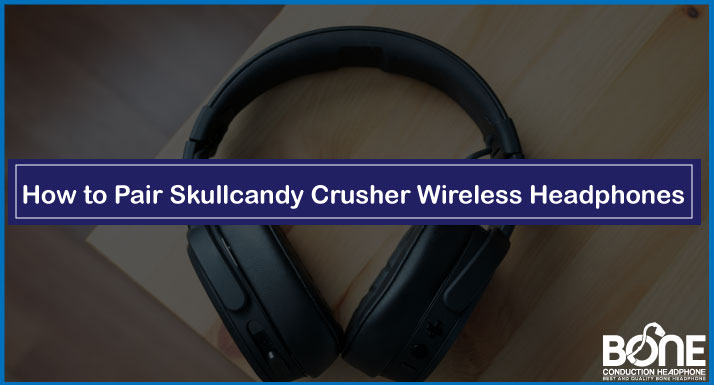The process of pairing the Skullcandy Crusher headphones is slightly different from pairing the regular Bluetooth headphones.
A lot of new movers to the Skullcandy headphones get confused about the pairing process of the Skullcandy Crusher wireless headphones.
Therefore, we have compiled this in-depth guide that you can use to easily pair the Skullcandy Crusher wireless headphones.
Enough bluffing, let’s check out the details.
Related: How to Equalize Headphones
Pairing the Skullcandy Crusher Wireless Headphones
You can easily pair your Skullcandy Crusher over-ear headphones to your Android, IOS, Windows, and Mac devices by following this detailed guide.
In this guide, we have explained the process of pairing different devices with the Skullcandy headphones.
Firstly, you need to ensure that your Skullcandy Crusher headphones have enough charging. Now, push the circular buttons on the Skullcandy headphones for 3 seconds, until the light starts blinking.
How to Pair Skullcandy Crusher Wireless Headphones to Android
If you are on an Android device, you have to do the following steps in order to connect the Skullcandy Crusher Wireless headphones to your device.
- Make sure your headphones are in pairing mode.
- Go to the Settings, and select Connections.
- Now, head to the Bluetooth settings, and scan for available devices.
- Select your device from the available list, and you are good to go.
How to Pair Skullcandy Crusher Wireless Headphones to IOS
The pairing of the Skullcandy Crusher Wireless headphones on the IOS device is almost similar to that of Android devices. Here is how you can pair your Skullcandy Crusher Bluetooth headphones to IOS devices.
- Open the Settings on the IOS device, and select the Bluetooth connectivity.
- Scan for new devices, and select your headphones from the available list.
- Congrats! You have successfully paired your Skullcandy headphones.
How to Pair Skullcandy Crusher Wireless Headphones to Windows
Pairing Bluetooth to Windows is different than connecting to a mobile device. Here are the steps that you can follow to connect your Skullcandy Crusher headphones to a Windows device.
- Make sure your Skullcandy headphones are in pairing mode.
- Click on the right bottom of the taskbar, and open the Bluetooth menu.
- Pair your headphones by scanning, and you are good to go.
How to Pair Skullcandy Crusher Wireless Headphones to Mac
You can follow the below-given steps to connect your Skullcandy Crusher wireless headphones to Mac devices.
- Like all the other devices, ensure your headphones are in pairing mode.
- Now, click on the Apple logo, and select System Preferences.
- Open the Bluetooth settings, and scan for new devices.
- Select your headphones, and you are good to go.
Frequently Asked Questions (FAQs)
How to Pair Skullcandy Crusher Wireless Headphones?
Pairing Skullcandy Crusher Wireless over-ear headphones is slightly different from pairing the other Bluetooth headphones. Above, we have provided you a complete step-by-step guide explaining the pairing method of Skullcandy headphones with Android, IOS, Mac, and Windows devices.
Why are my Skullcandy Crusher Headphones not Pairing?
One of the main reasons the Skullcandy Crusher headphones do not connect to your device is that the pairing memory of the Skullcandy headphones is complete, and you need to delete older devices in order to add further devices.
You can simply reset the Skullcandy Crusher headphones to delete older devices at once.
How to Reset Skullcandy Crusher Headphones?
Press the Volume up + Volume down buttons on the Skullcandy Crusher headphones for 3-seconds. Release the buttons once you hear two beeps.
Conclusion
A bunch of people faces difficulty while pairing their Skullcandy Crusher wireless headphones for the very time, as the process is slightly tricky as compared to the normal Bluetooth headphones.
We have compiled this detailed step-by-step guide, and we have explained the pairing of Skullcandy Crusher wireless headphones with different devices including the Android, IOS, Mac & Windows devices.
If you are facing any issue related to the pairing of the SkullCandy Crusher headphones, feel free to tell us in the comments section below.