If you are experiencing any problems while connecting a soundbar to your TCL Roku Tv via optical cable, don’t worry you are not the only one trapped in this unfortunate situation. There are some ways to be applied, and gladly, I got the best working solution for you.
First of all, take one optical cable, check either side of the cable if there is any sort of plastic cover. Often manufacturers place such coats. Hence, you must pull that out. Otherwise, the cable does not work, and the power transmission does not take place.
Now follow these steps to hook up your soundbar to your Roku TV.
- Step.1 plug both sides of the cable into the TV’s backside port and the soundbar port.
- Step.2 Power on your Roku TCL tv and the soundbar
- Step.3 Set up your audio settings by opening the settings tab> audio settings, select the audio mode “DTS” and S/PDIF and ARC to auto select.
- Step.4 for some reason, you might not get things done yet; probably, the audio is still coming to the Roku TCL tv instead of the soundbar. If this happens on your side, go back to the settings>system and from there to the CEC ( Control other devices) options and checkmark (ARC HDMI 3).
- Step.5 (Optional) If these settings are still not working either! Check out the audio>speakers you have set up audio input to soundbar speakers.
After following these simple steps, your soundbar will start working as it should do. In the event you notice any sorts of errors, sadly, there is no more workaround left. However, to say, you have to contact the manufacturer or call a technician to figure the real mess out for you.
connecting a soundbar to TCL Roku tv optical (Pictures)
In case you didn’t understand how to follow the steps, let’s repeat the steps with pictures this time.
Get an optical cable.

Sometimes optical covers come up with such a cover on their ends. As you can see in the image, a red hat type coat-color is up there that can terminate the flow of the power supply between a soundbar and a tv. This is the most sensitive part that i noticed a lot of people could not bring to light.
Put the cover off from the cable.

When you pull out the plastic or type of covers from the cable, it will look clean on the top, so you can actually see the wire a little bit.
Plug the optical cable into the soundbar and Roku TCL tv ports.
Pick the cable on your hands and put it into the inputs of both your tv and the soundbar.
Tv
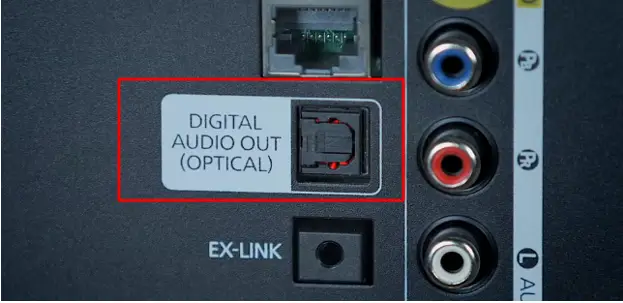
The TV input is generally labeled as Digital audio out (Optical); by the way, it can easily detect even there is no such highlighted text because the optical cable ends sizes are fairly different than other ports out there.
Soundbar

In the same way as tv, many soundbars have also come up with the exact name labeled highlighting optical cable input.
From here, the real problem begins; after plugging the cable, you may not get the soundbar working. To solve this, you can set these settings on your Roku TCL tv.
Audio settings on Roku TCL TV
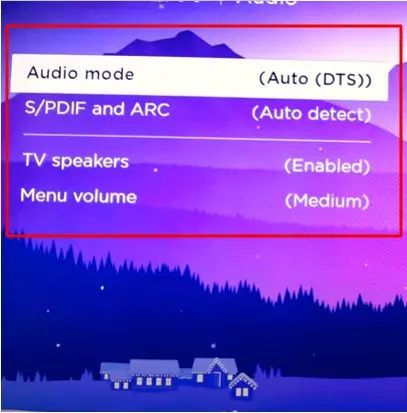
Once you have connected the cable and still not getting the voice as it should render. In that case,
Go to the tv audio settings and draw the same settings in the picture.
Probably it still does not, yet the last settings are still coming up. Don’t miss them out.
Enable ARC HDMI3
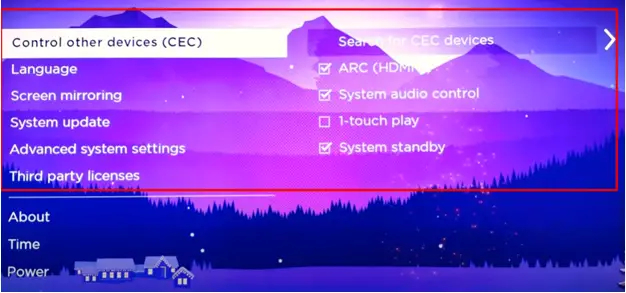
You can find this option from the settings>system; by default, the ARC HDMI does not enable; therefore, checkmark this as enabled. And now you all are good to go. Well, make sure you have set up the speaker settings as well if your soundbar does not work after applying all these settings.
What soundbar works with TCL Roku TV?
There are so many popular soundbar brands that support TCL Roku tv, besides their own soundbars are also among the top ones. That’s to say, the limit of working soundbars with TCL tv is sky-high. To have clear and better insights regarding this, you can browse this page where we have reviewed the best soundbars for TCL Tv
Does TCL TV have optical output?
Yes, they do have the optical output. It is essential for pairing audio devices to the tv, such as speakers and soundbar. However, if you don’t see such a feature on your TCL tv, so in that case, you can use the headphone jack as well. It also functions the same way as an optical cable port.






