We all have been failed by technology now and then, and it sucks when you need it the most. In this case, we are talking about the receiver you use to connect your speakers to television.
The receiver is one of the best devices that you can use to connect an external audio system to your television or home theatre. What if you have planned a gathering at your place with your family for a series marathon, but your receiver is broken? Even the thought of it is daunting.
But you don’t have to be disheartened because there are alternatives that you can try to connect speakers to TV without a receiver. Did we save you from embarrassment? Hell, yeah!
Ways to Connect Speakers to TV Without Receiver
The receiver is not the only device that you can use to connect an audio system to your TV, and in this article, we will be sharing the five alternatives of a receiver.
Alternative 1: Bluetooth
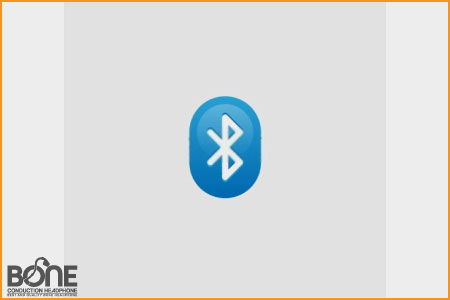
The best aspect of technology is the wireless connections, and the Bluetooth option is the most common way to connect speakers to television without a receiver.
A wireless connection such as Bluetooth saves you from a lot of hassle because there is no involvement of cables, plus you can have easy access to this process. For this alternative to work, your speaker and television both must be compatible with the Bluetooth connection.
In this, all you have to do is to turn on the Bluetooth mode in your speaker and on your television. Ensure that its speaker is not connected with any other device such as a mobile phone or laptop, or computer.
Wait for your speaker to be recognized on the Bluetooth list on your television and once you see your device name, pair it with your television with just a single click.
The only drawback that you might face with this alternative is; if you do not have a television with compatibility with Bluetooth connection. If your speaker does not have a Bluetooth mode to fix that situation, you can use a Bluetooth transmitter.
Alternative 2: Hub
The second alternative is that you can try to connect speakers to the TV without a receiver by using a Hub. It is a type of repeater through which you can connect audio and videos to your computers, televisions, and laptops.
The function and the feature of the Hub are pretty similar to the receiver’s working, so it is one of the best alternatives that you can use for connecting speakers to TV.
You can find Hubs in two types: the first one is the Active Hub, and the second one is the Passive Hub. The difference between these two types is that; in the active type, the connection is established after the analysis of the algorithms of the data.
However, on the other hand, the passive Hub does not go through any checking of algorithms. If you are using it as an alternative to a receiver, it is better to go for the passive Hub because of its low price, plus the features of active and passive in this case are pretty similar.
Alternative 3: HDMI Cable

The third alternative is a receiver to connect speakers to the TV with the help of an HDMI cable. The use of an HDMI cable is one of the most popular ways to connect two devices for various purposes, and it works like magic in this case.
Connecting an HDMI cable with a speaker and television is extremely easy. First, you have to connect the one end of the HDMI cable into the HDMI port on the television and the second end to the speaker’s port.
Once you have connected the HDMI cable in both the ports correctly, you can try playing any audio, and we guarantee you that whatever you play on the television, you will be able to hear the sound from the speaker.
Alternative 4: Two-Channel Amplifier

The second last alternative that we will talk about is a Two-channel amplifier, which is quite similar to the one we have mentioned earlier. This option works the best if the Bluetooth connection does not work with your speaker and TV.
In this alternative, two-channel amplifiers work as a receiver between your speaker and TV in which we have to connect the “Audio Out” end to the HDMI port of the television. Once you have connected the Amplifier with your television, connect the Amplifier’s output to the speaker.
The connection of two-channel amplifiers and receivers is not at all different. Still, before going further with this process, you must check the power compatibility of your speaker and TV because amplifiers take up a lot of power.
Alternative 5: Direct Connection
The last alternative that we will discuss is establishing a direct connection between TV and speaker. We are talking about this alternative, at last, because it does not always work the best for everybody. But it is worth the shot.
You use the speaker’s cables to establish the connection with the television’s ports directly in the direct connection. It would help if you remembered that you should not bet all of your hope of connecting speakers to TV on this alternative.
Another major drawback that is associated with direct connection alternatives is the poor sound quality. Often the direct connection works for several people, but it renders bad sound quality after having outstanding speakers after the connection.
Wrapping it Up
Situations like this can be highly complicated for people who are not so tech-savvy but knowing that there are plenty of alternatives that you can try to connect speakers to the TV without a receiver can save you from a lot of stress.
This article discusses five alternatives that you can try if your receiver is broken and connect speakers to your television. So, if you are ever caught in a situation like this, not to worry, we just got you covered, our friend.






